This post expands on a presentation titled Extending the Classroom: Using Whatsapp for Listening and Speaking Practice which I made at the TESOL Greece 37th Annual Convention 2016 in Athens, Greece.
As I wrote in my conference presentation abstract, one of the biggest challenges EFL teachers face is providing students with opportunities and reasons to engage in meaningful interactions. Constraints imposed by curricula (e.g. not enough class hours for speaking) or classroom sizes often mean that the ways students interact in the classroom are limited and insufficient for achieving desired language proficiency. Introduction of mobile technologies into the classroom provides an additional platform for interaction and communication, as, according to Kukulska-Hulme et al (2015), “Mobile technologies expand and extend the territory where language may be rehearsed and practised.”
Mobile phones are everywhere, including the classroom, and they are here to stay.The multitude of articles and blog posts providing ideas on using mobile phones, WhatsApp or talking about mobile learning attest to that.
Finding practical and meaningful ways to utilize mobile technology in the classroom has become an important part of my teaching practice and I am very happy to have developed activities that use mobile phones to practice English in a very organic way. I also found that having students do things with instant messaging apps like Whatsapp outside the classroom fosters learner autonomy and peer learning.

My students doing a listening activity via WhatsApp
What is WhatsApp?
WhatsApp is a cross-platform mobile messaging app which uses the Internet to send messages. It’s a popular means of communication in many countries I have lived in/been to, although in some countries it is overshadowed by a similar mobile app called Viber.
Why WhatsApp?
Unlike some Learning Management Systems (LMS), which can be clunky on mobile phones, WhatsApp is very easy to use. The deciding factor for me was that most students I taught already had the app installed on their phones and were using it daily. Tellingly, at TESOL Greece I was one of the three presenters who gave talks on using WhatsApp. Jeremy Harmer, who was one of the plenary speakers at the conference, even made a note of this trend (and my presentation in particular) in his plenary talk (watch it here)
The features that made this particular app suitable for my purposes were as follows:
- The app allows users to create group chats
- The app allows users to record voice messages
- The app allows users to send/receive photos, videos, audiofiles among other things
- While the app requires the use of the Internet, nothing is posted online thus all messages remain private, visible only to the members of the group (which will include only the students from a class).
What are the advantages of using mobile phones (and WhatsApp in particular) for listening and speaking practice?
Classroom management issues
When I started using WhatsApp in class, I was teaching big groups of rambunctious young adults. it was difficult to conduct speaking activities, especially ones requiring pair work because the students often reverted to speaking their L1 or simply did their own thing instead of speaking. The class size meant that it was difficult for me to make sure everyone was on task. Similarly, for listening to both recordings and their peers, silence and cooperativeness did not always happen. Requiring learners to record some of their output and by moving some of the listening activities to the students’ phones allowed them to focus on completing the tasks and improving their English without being distracted by misbehaving peers. In addition, speaking over a mobile app can help lower anxiety and affective filters.
Personalized feedback
When you have recordings of students’ speaking, you can listen to them again and again to pinpoint the areas for improvement for a particular student. Additionally, comparing recordings made at the beginning and at the end of the course can help you (and the students) see their progress.
Personalized listening
Students work at their own pace and can listen to a recording as many times as they need to achieve comprehension and task objectives.
Accountability
When students deliver their speaking via WhatsApp, everyone is accountable because you can see when files and messages were sent/received/read.
Improving speaking performance
Recording speaking taks forces students to focus on both the language and the delivery. To ensure this happens, tell the students that when they are recording their speaking performance, they can re-record it as many times as they want until they are satisfied that their recording is the best they can produce.
How can Whatsapp be used in class?
Step 1. Create a WhatsApp group
This step requires phone numbers of the participants. This is a tricky moment – not everyone is comfortable with sharing their phone numbers. I found that my students (18-19 year old students in an Intensive English Program at a private university in Turkey) would set up their own WhatsApp groups for ‘sharing’ (and I use this term ironically) homework so this was never an issue. I usually asked one of the students to create a new group specifically for my class, adding me to it as it’s created. I once made the mistake of not specifying that the group has to be separate from the regular student-only group and would wake up to hundreds of Turkish-language messages about homework, timetables and quizzes in my inbox.
Step 2. Set the rules
My two main rules were English Only and No Bad Language. You might want to add your own rules about whether it is ok for learners to send you private messages outside of the group, what kind of information should and should not be shared in the group, e.g. is it ok to post non-lesson-related English jokes or useful resources? Should the group be used for informal chats in English?
Step 3. Set up for class use
If you are using WhatsApp for listening in class, the learners will need earphones or headphones. Most students in my class had earphones and I only needed to remind them to bring the earphones to class the day before (and then the morning of) class. Having said that, there were always one or two students who forgot to bring theirs. Here you can either have students double up and share the earphones or have a few inexpensive headsets on hand to lend to students.
Step 4. Assign the tasks
An important stipulation is that WhatsApp is not a teaching tool as such – it is a means of providing input to students and a way for them to share their output. Both can be done in class to alleviate classroom management issues (e.g. large classrooms where students don’t get enough speaking time) and to help learners improve their speaking performance and outside of the class, to provide an additional opportunity for listening and speaking or to assign and collect homework.
A side note: one big advantage of using mobile phones for listening in class is that it allows students to work at their own pace, listen to the recording as many times as they need to in its entirety or to focus on problem areas. However, this also means that some students will inevitable finish early. To deal with this, have some extension tasks on hand. For example, the task was for students to listen to a description of a photo and circle the differences on their own photo – have the early finishers write sentences about the differences.
How can you deliver listening files to WhatsApp?
- Send files directly to the WhatsApp group
- Send a link to a file on an LMS (Moodle, Schoology)
- Use QR codes to send links to online materials
What kind of tasks can be assigned via WhatsApp?
Listening task ideas
Here you can do any listening tasks that you would normally do in class, but especially the tasks that require copious note-taking (e.g. listening to academic lectures) or transcribing.
You can also quite easily create your own listening tracks – nowadays it is as simple as finding the voice recorder app on your phone. For example, you could adapt a pair-work activity such as describing pictures to find the differences:
- Create a listening activity where you record yourself describing picture A
- Provide the learners with picture B and the recording
- Have the learners listen and circle the differences.
Speaking task ideas
Similarly to listening, the speaking tasks can be anything done in class. It doesn’t have to be a whole big performance either. I often send my students a recording of a short question, sometimes with my own answer as a model and set sending a recording of their answer as homework. Alternatively, I ask students to send their own questions to the group and then choose 2-3 questions they want to answer and record their answers. This allows students to engage in speaking outside of the classroom and gives them an opportunity to use the language they focused on in class that day. So if you focused on vocabulary related to university facilities in class, you could ask students to say what their favorite place in on campus is and what they usually do there. Or, to give a quick practice in using present continuous, get students to describe what they are doing right now or what is happening around them. I found that students love listening to each other when it comes to sharing something about their personal lives and they usually end up commenting on what the other person has said (e.g. I`m eating breakfast with my family – Ohhh, very good, good appetite, bro!)
Example listening and speaking activities using Whatsapp
Activity 1. Discussion
- In class/Homework: Learners listen to a model recording, either from a textbook or created by you, e.g. a discussion. They answer some comprehension questions and then focus on the target language, e.g. the language for agreeing/disagreeing. This can be done by filling in the blanks in the dialogue script or having students tick the phrases they hear.
- In class: Learners are given a task which is similar to the model, e.g. they conduct a discussion on a subject using the target language presented in the stage above. Below is an example from my B2 class. The learners prepare, rehearse and record their discussion and send it to the WhatsApp group.
- In class/Homework: Learners listen to a peer’s recording and answer questions (see example below
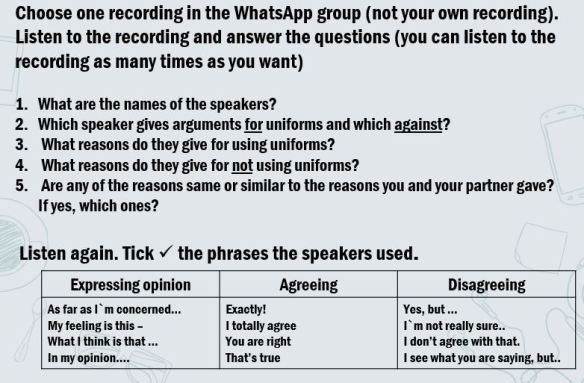
4. Grading: Depending on what you are focusing on in the task, I find it useful to create a simple rubric which you can use to assess specific aspects of the learners’ performance and leave short comments either praising them or providing guidance on areas for improvement.
Activity 2. Presentation about a sport
With my elementary listening and speaking class we covered the topic of sport. The speaking task section in the textbook called for class presentations on a sport. In my teaching context, class presentations never worked. Instead, I assigned each student a sport and asked them to prepare a short presentation about it, making sure to answer the questions in the task (e.g. whether it is a team sport, what kind of equipment is needed etc). I gave a deadline two days before a lesson in which I was planning to use their recordings. Once everyone sent their recordings to the class WhatsApp group, I listened to them, gave grades and made questions based on the learners’ recordings. When they came to class, they received a list of questions and instructions to listen to all the recordings and answer the questions (e.g. Who talked about winter sports? Which ones? In which sport do people use a stick? etc.).
The learners really enjoyed listening to each other’s presentations and, in addition to revising the target vocabulary, they learned from each other. As they were listening to each other’s recording, they were asking their peers for the meaning or spelling of the unfamiliar words they used. If they were stuck and couldn’t understand something, they also had an option of asking a peer to clarify something.
What do students think about using WhatsApp in class?
When I started using WhatsApp in class, after each lesson where it was used I administered a short questionnaire asking for students’ opinions. Below are the responses from about 100 students of levels from A2-B2. The comments are copied directly from questionnaires without editing or error correction.
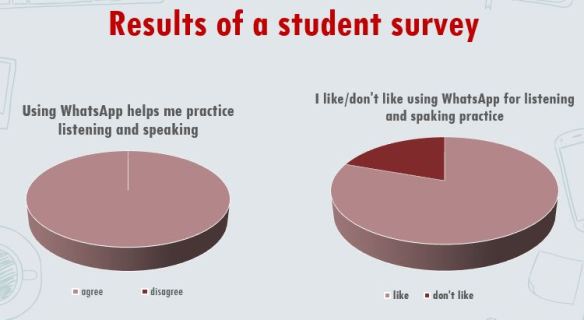
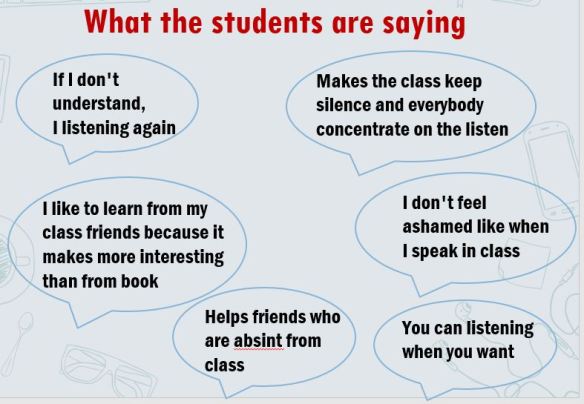
Conclusion
While WhatsApp (and other instant messaging mobile apps) is a useful tool for providing students with opportunities for listening and speaking practice, I don’t use it in every class or every day. Its additional advantage is staying connected to your learners and making yourself available for help and support in their quest to learning English. It does have its drawbacks, namely the need for access to smartphones and wireless connection. But, as a popular saying goes, if you can’t beat them, join them. Instead of viewing mobile phones as a source of distraction in class, they can be used for meaningful speaking and listening practice to the students’ and teachers’ advantage.
References
Kukulska-Hulme, Agnes; Norris, Lucy and Donohue, Jim (2015). Mobile pedagogy for English language teaching: a guide for teachers. British Council 2015, London.Retrieved from http://englishagenda.britishcouncil.org/sites/ec/files/E485%20Mobile%20pedagogy%20for%20ELT_FINAL_v2.pdf




Thanks Yulia
LikeLike
Thnx Yuliya . this worths trying 🙂
LikeLike
Pingback: How to Present at an ELT Conference | Yuliya Speroff
Thank you soooo much Yulia for making this research. I will use this as my bachelor thesis reference 🙂
LikeLike
Reblogged this on A PROUD NNEST.
LikeLiked by 1 person
Yulia, thank you so much for sharing this experience with us.
LikeLiked by 1 person